TL;DR If you’re responsible for selecting or upgrading your institution’s learning management system (LMS)—whether you work in a university, government department, or enterprise—this guide is for you. Below, you’ll find our no-fluff take on: By the end, you’ll have a clear framework for making the right decision, and you’ll see why Open edX is a […]