This year, the Open edX Conference will be held from July 2 – 5, 2024 in Stellenbosch, South Africa. I’m so excited for the community to visit my beautiful country! And what’s more, we have some awesome talks lined up by our very own OpenCrafters. Getting Started with Frontend Pluggability Tuesday 10:00 AM | Braden […]