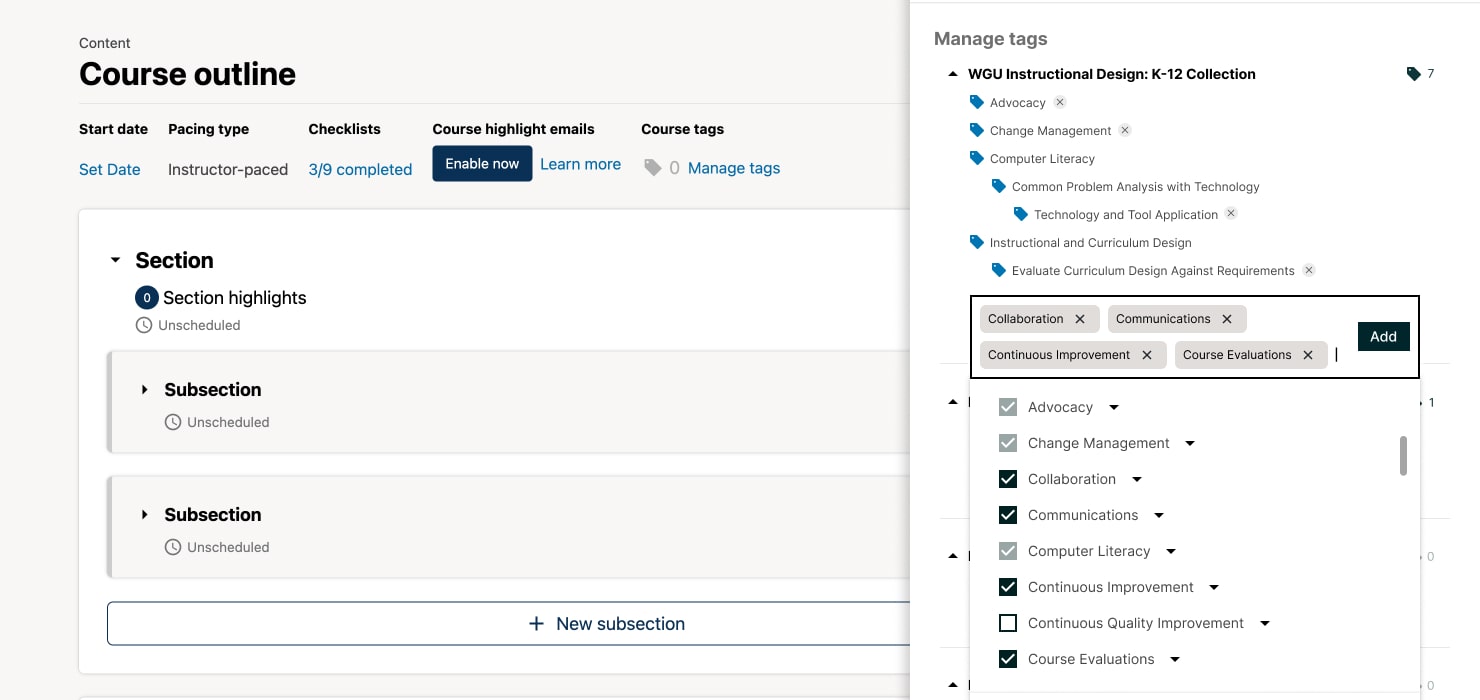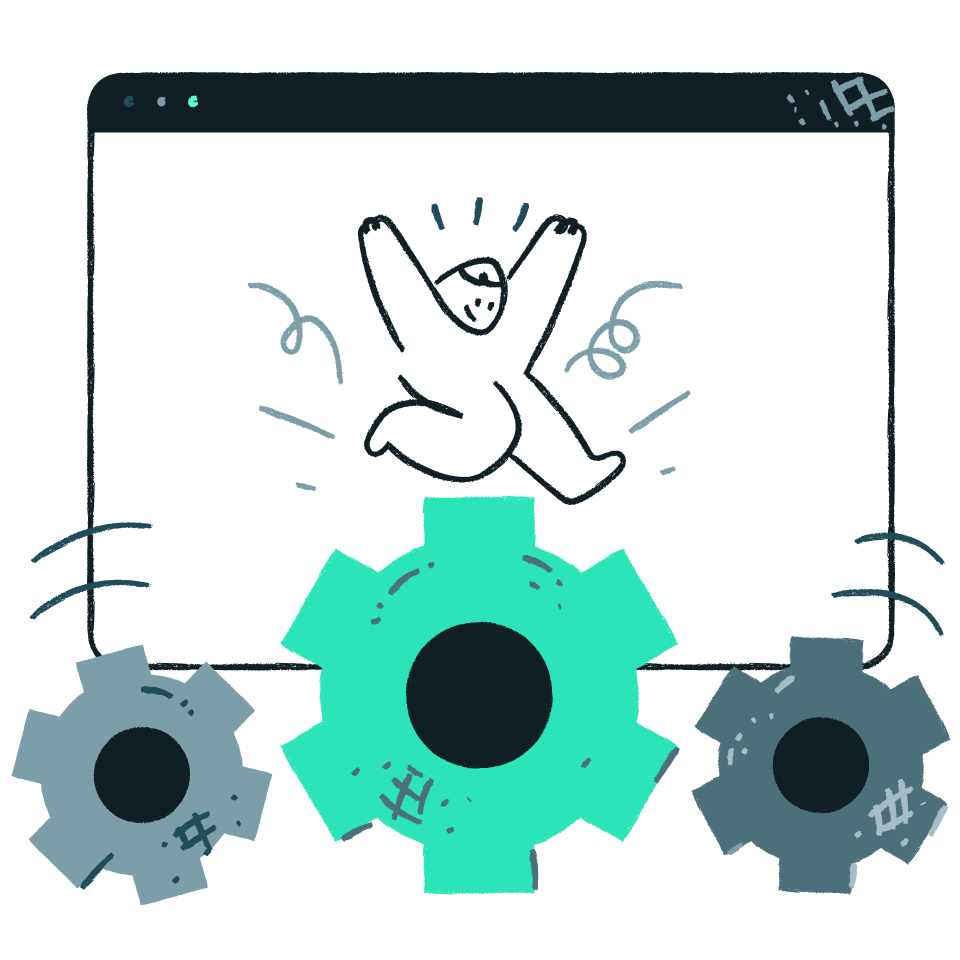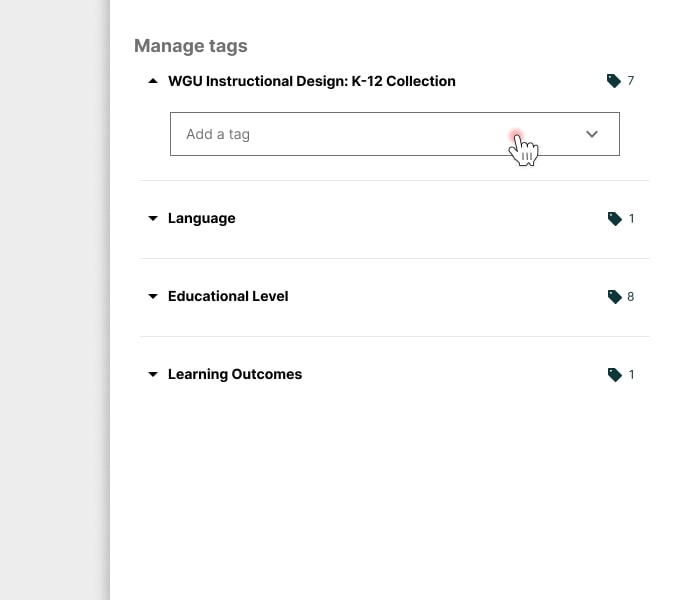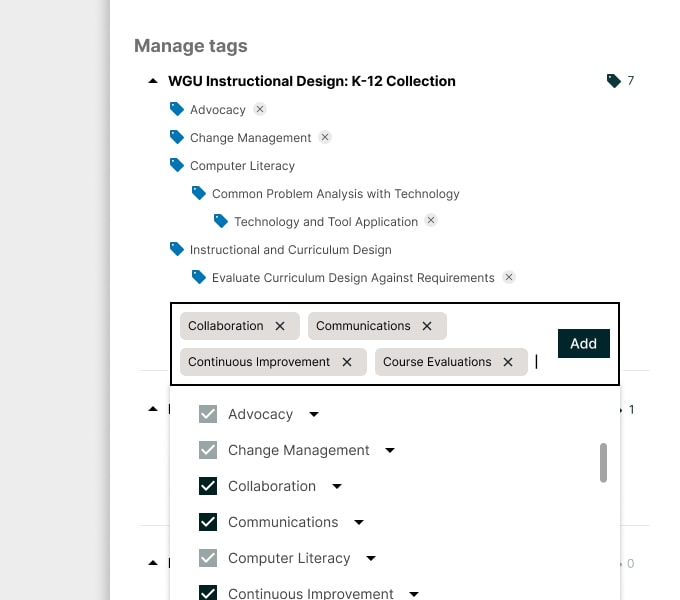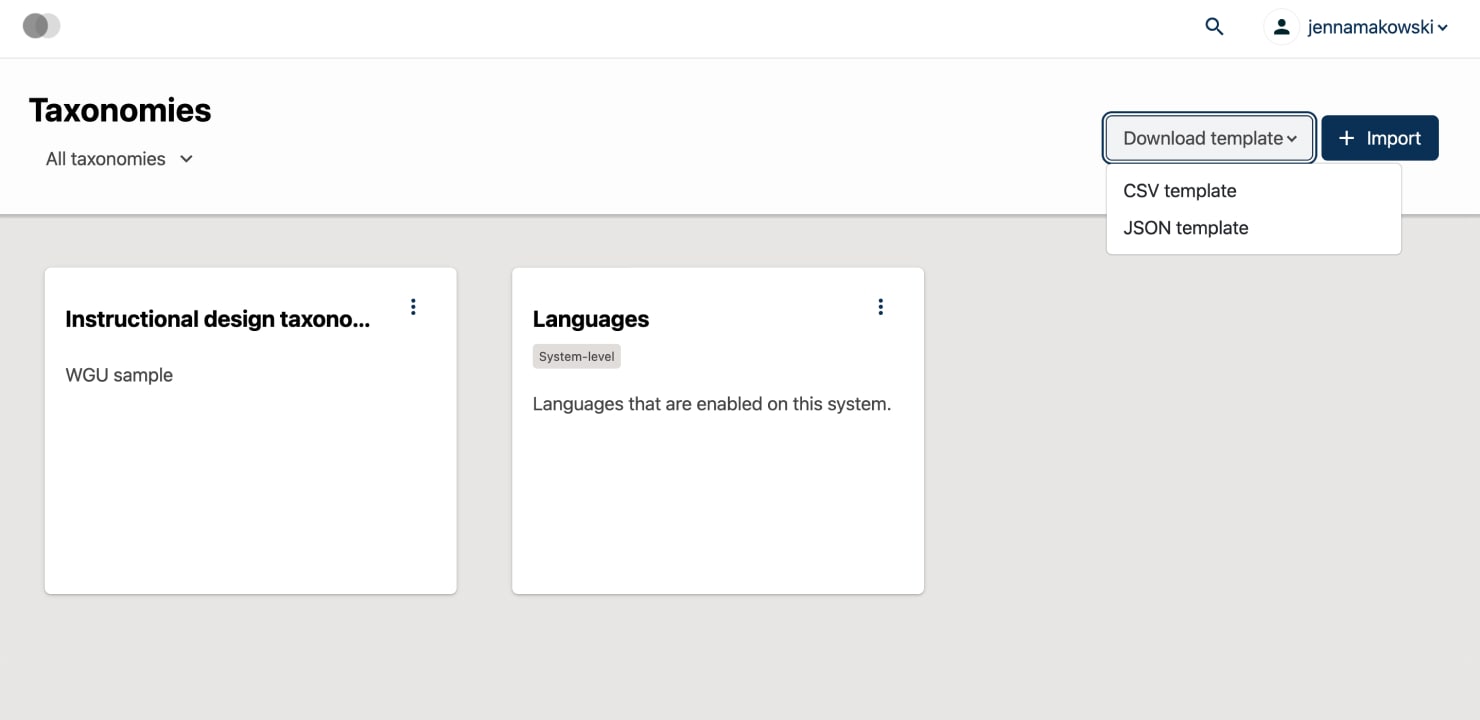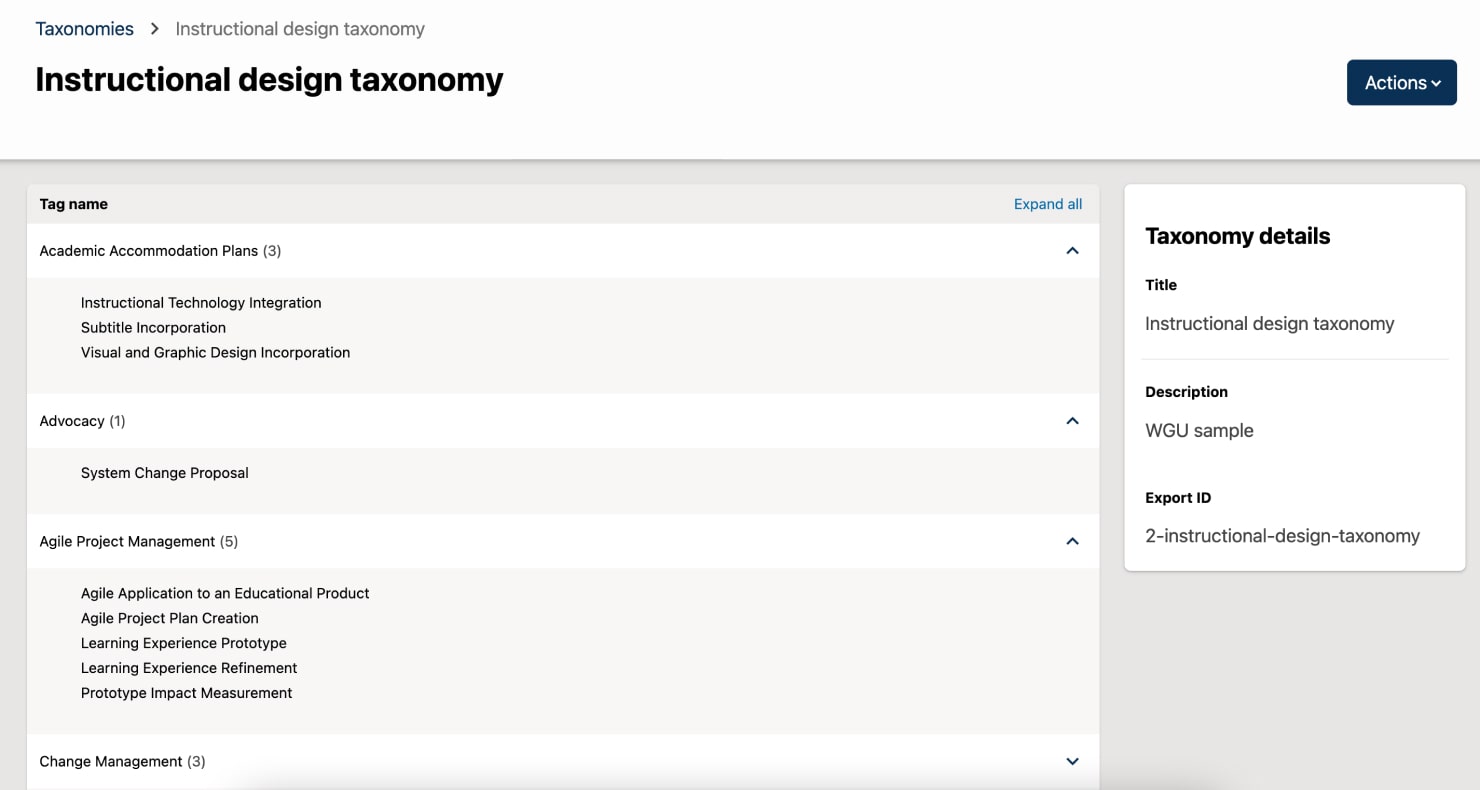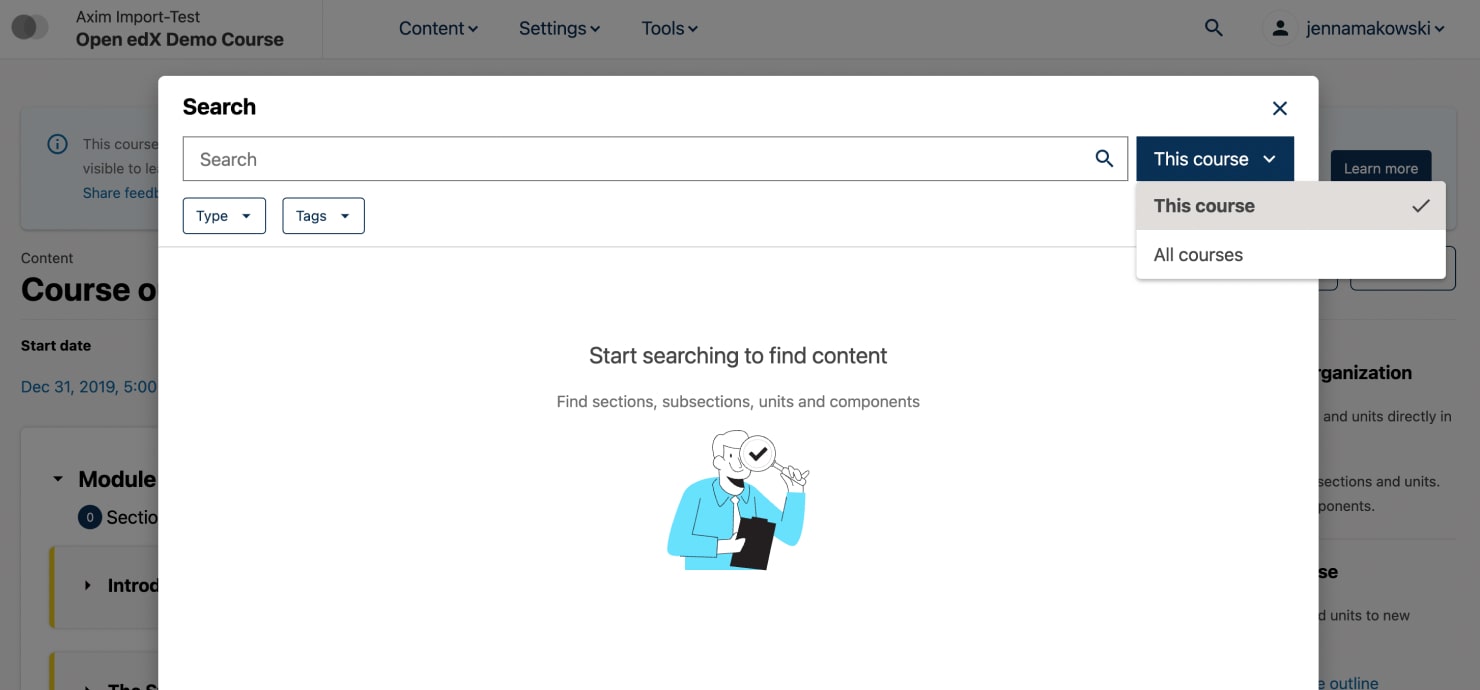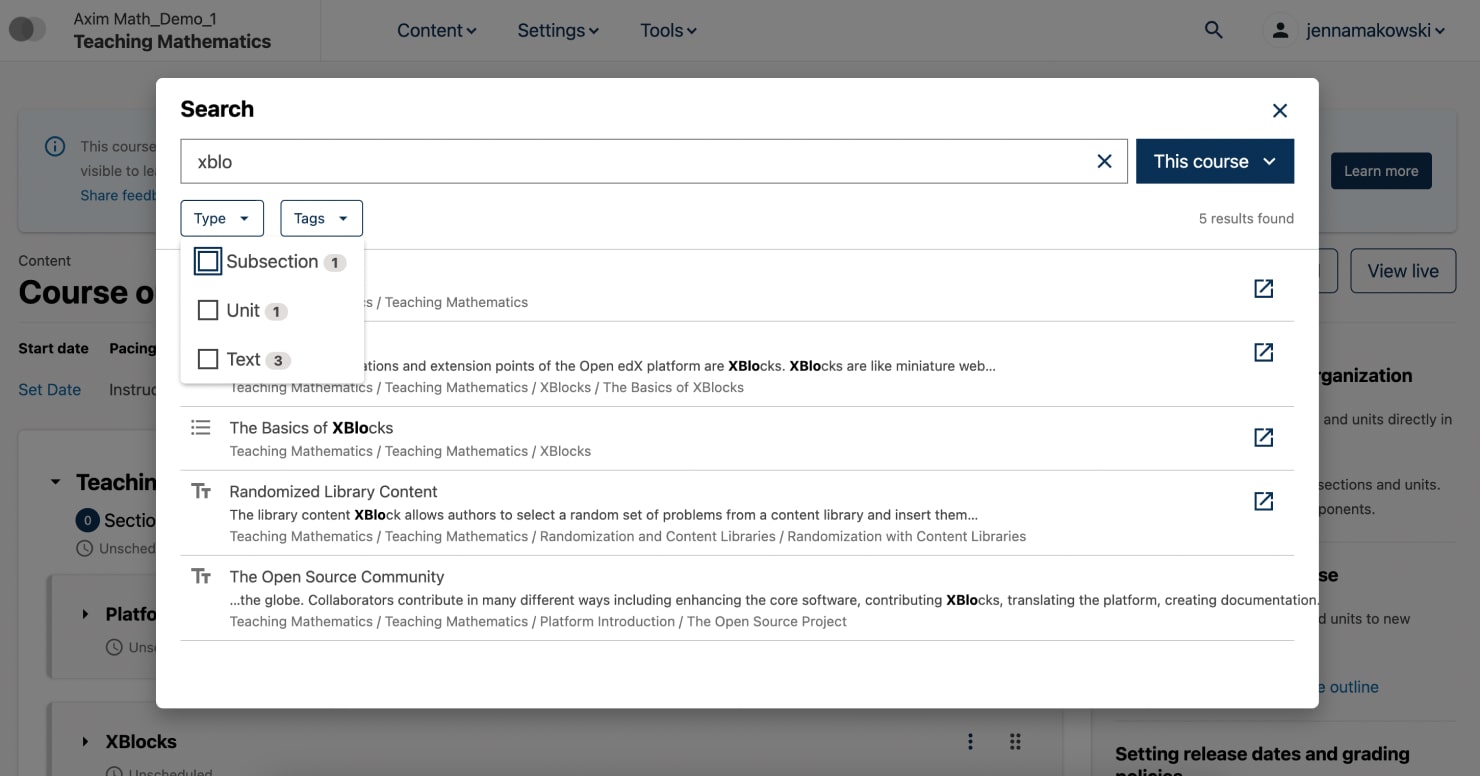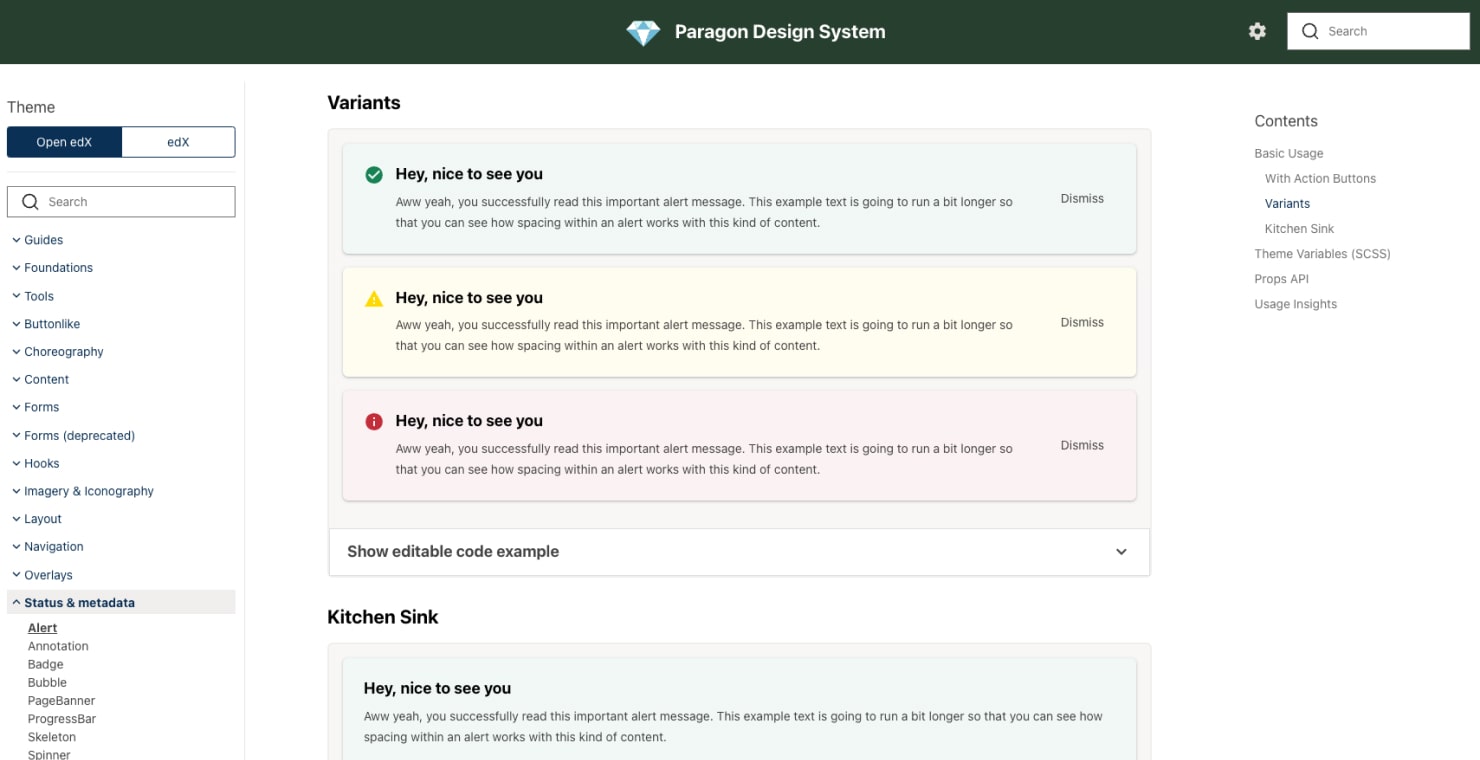OpenCraft was selected by Axim to enhance the capabilities of the Open edX® platform, allowing learners, faculty, and administrators to find, organize, and link to any content, whether on a component or a course level. For content authors and instructional designers, this means the freedom to organize and link content based on prerequisites, subject, skills, or competencies. This makes it easy to tailor curricula to the needs of individuals or groups. For administrators, it means better control over taxonomies, either their own, or those of third-parties like
Open Skills Network or
Lightcast Skills. For learners, it means quickly finding the course to meet their particular needs.
This project forms part of the wider
Content Tagging Strategy for the Open edX® platform. The goal was to start small but strong by narrowing down the project scope and quickly bringing value to users. The objective was to launch features incrementally and fine-tune things as we go, collecting feedback from users at every opportunity.