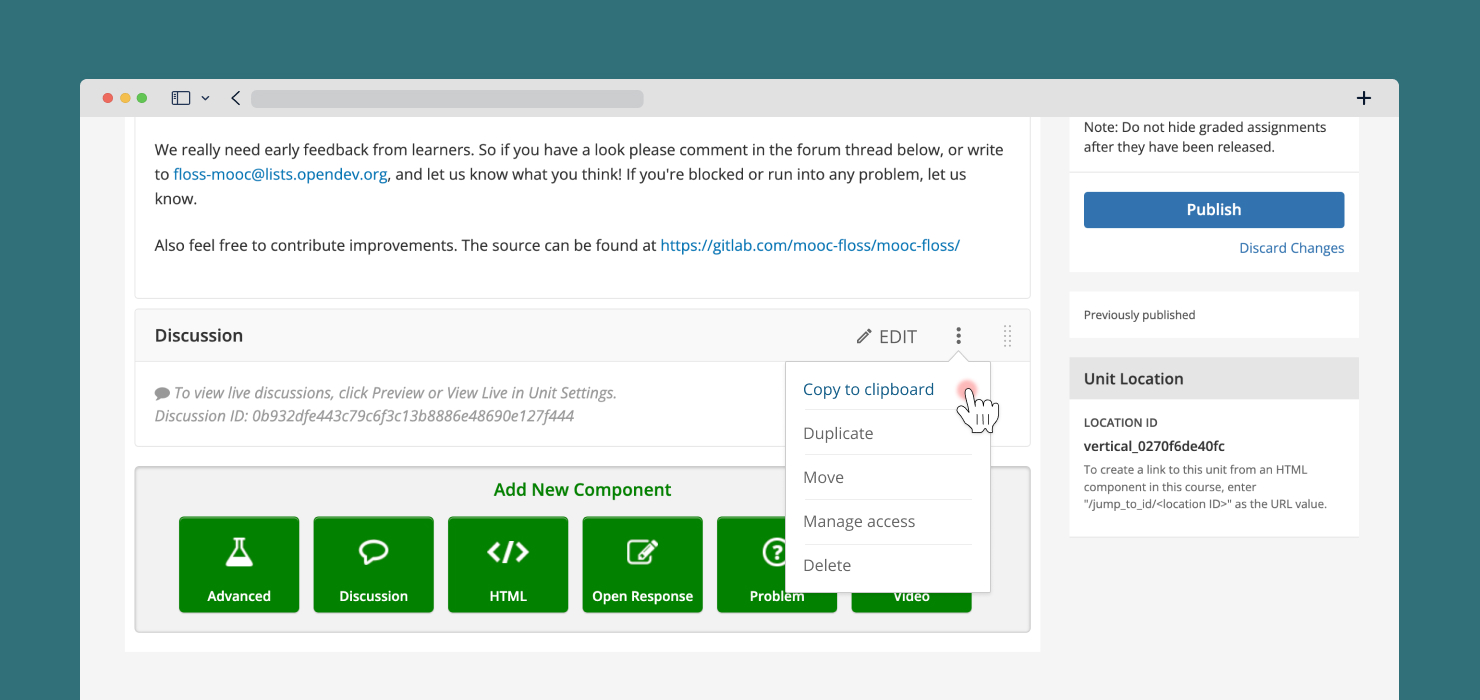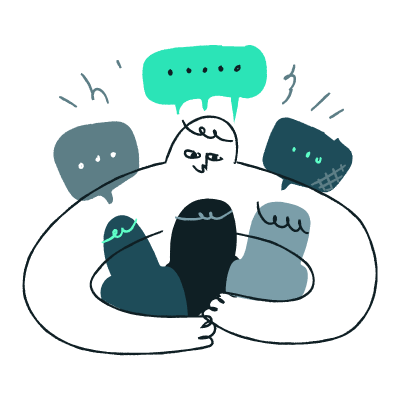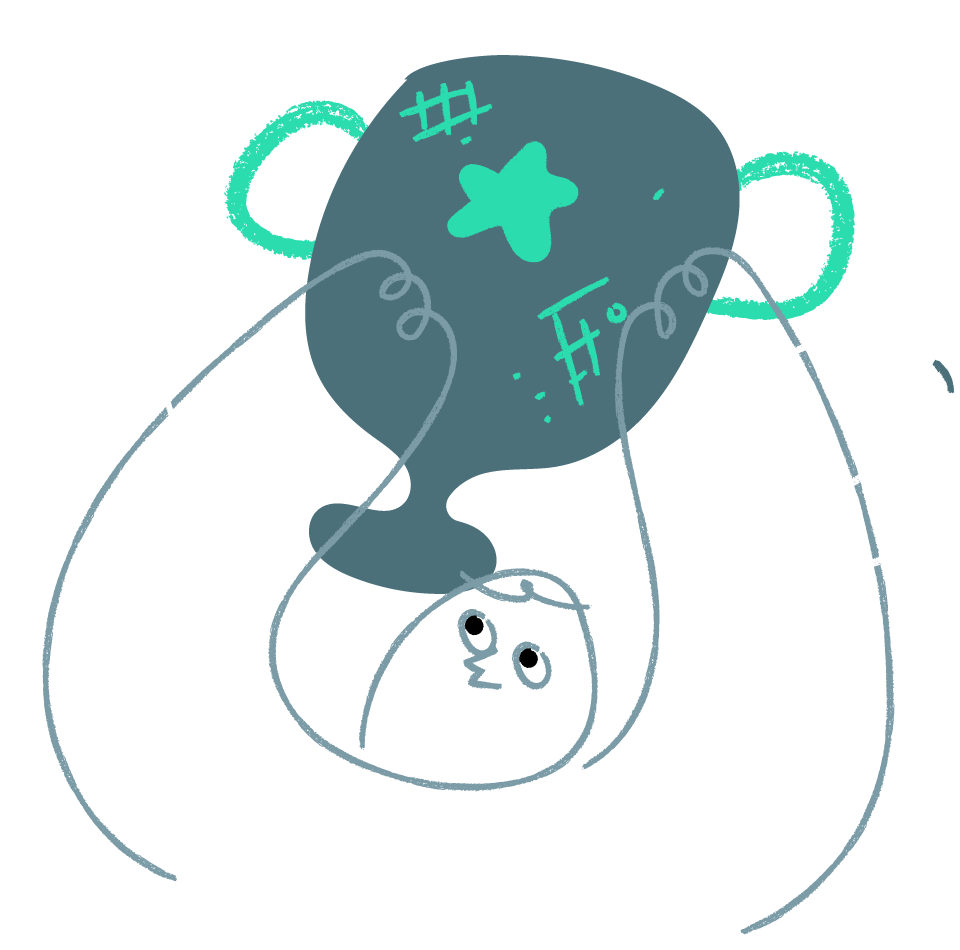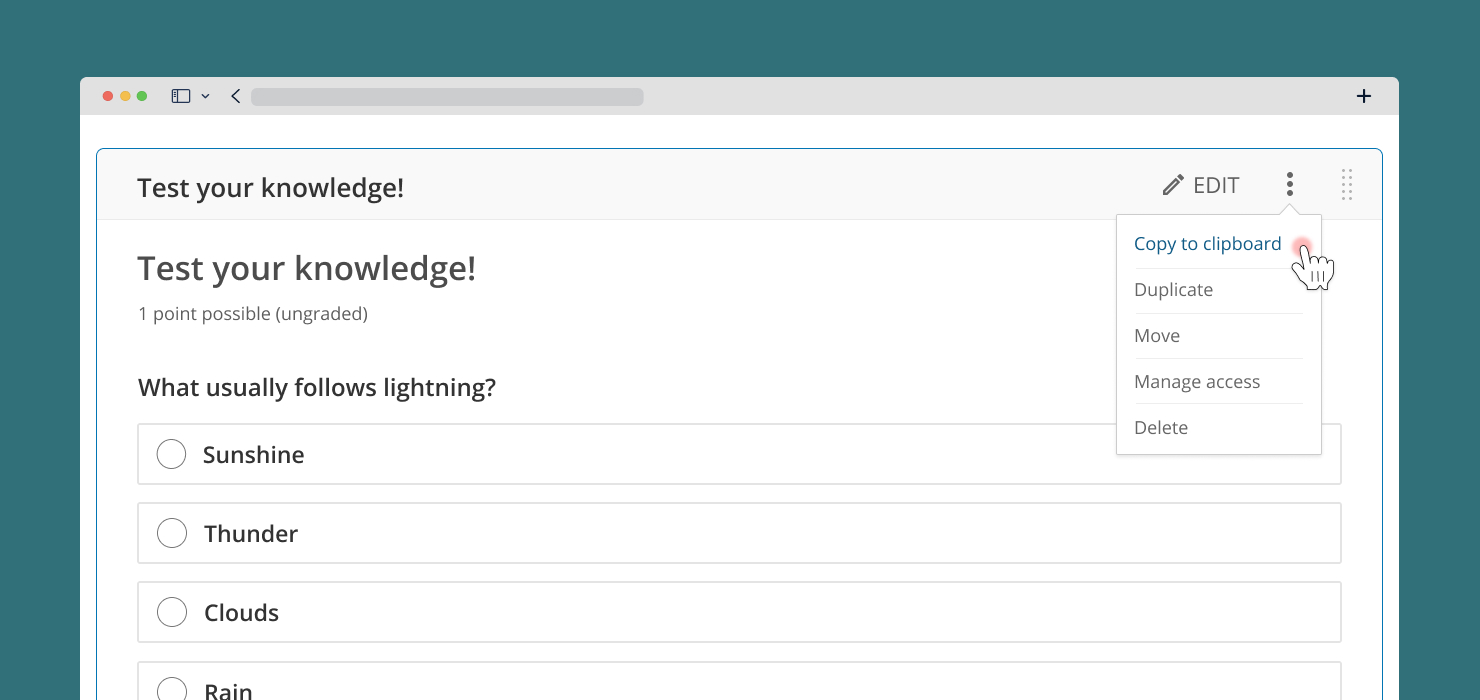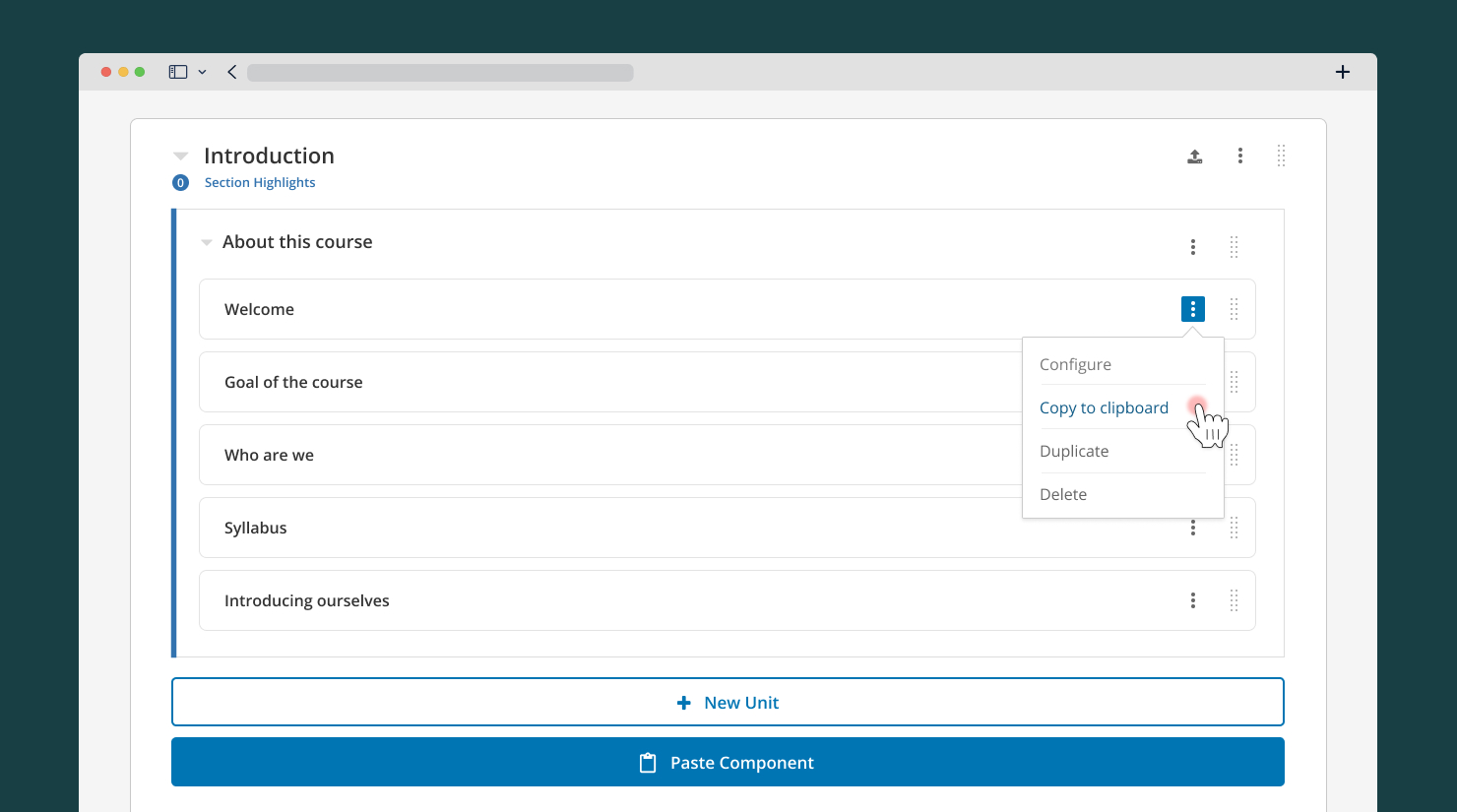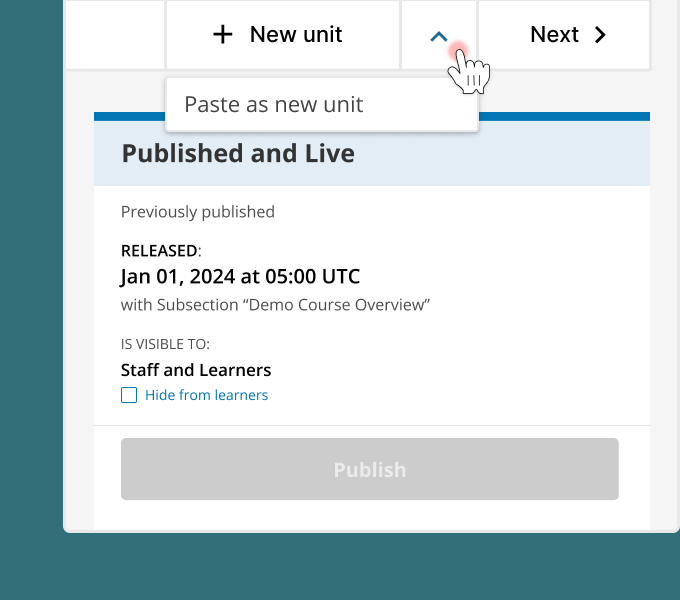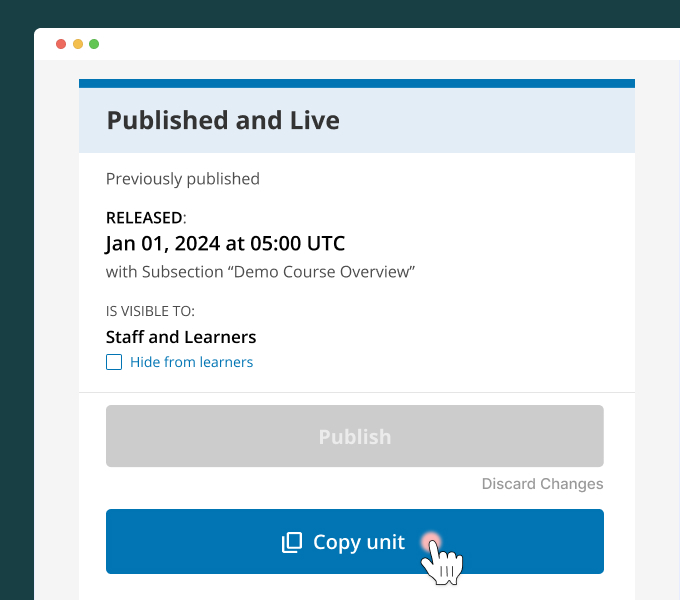Axim Collaborative is a social enterprise dedicated to expanding access to education and amplifying its impact for millions of learners. A joint venture by
Harvard and
MIT, it is the non-profit successor to edX, the online learning platform launched by the universities in 2012. edX was created to increase access to high-quality learning, advance digital learning technologies, and enhance teaching both on campus and online. Today, Axim Collaborative stewards the
Open edX® project, working to make learning more accessible, relevant, and effective for all. Axim focuses on understanding what works best for learners and the institutions that serve them, continually improving Open edX for both educators and students.