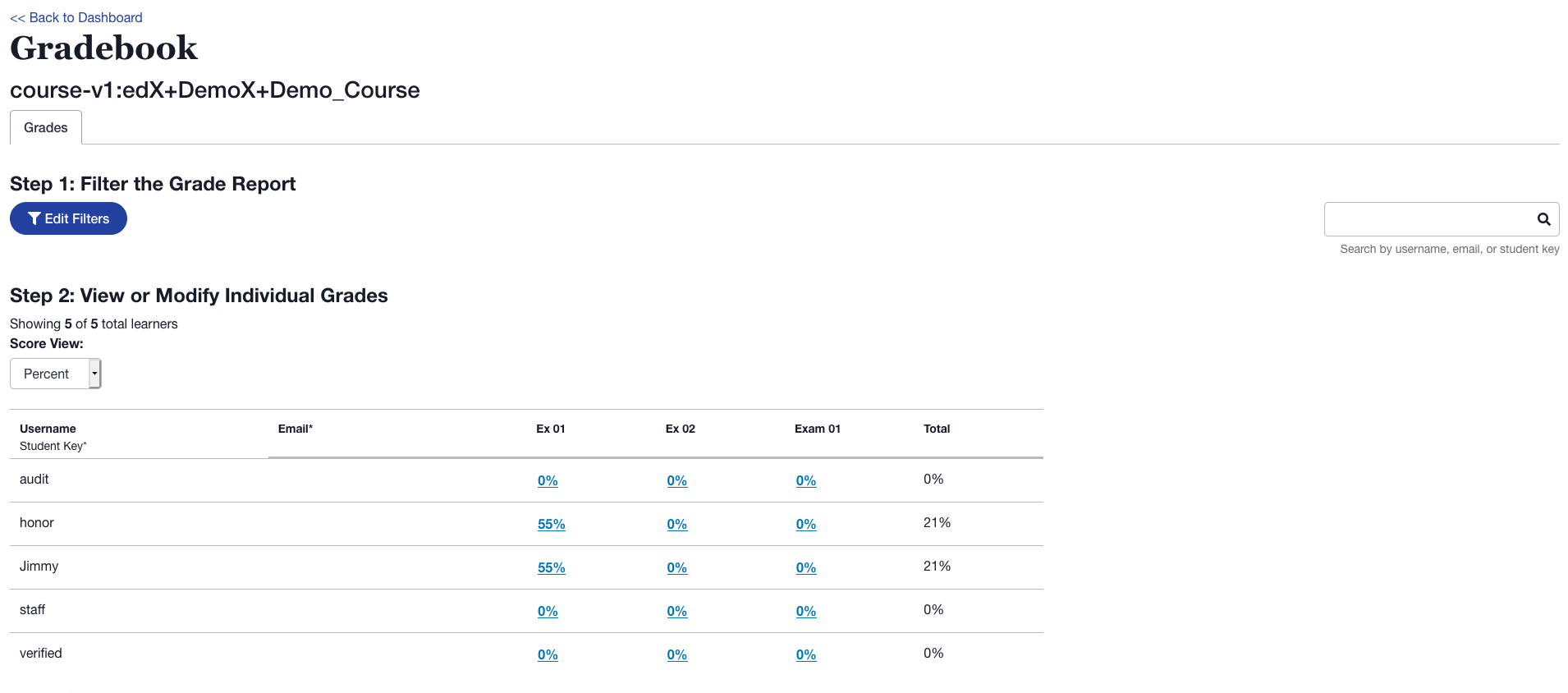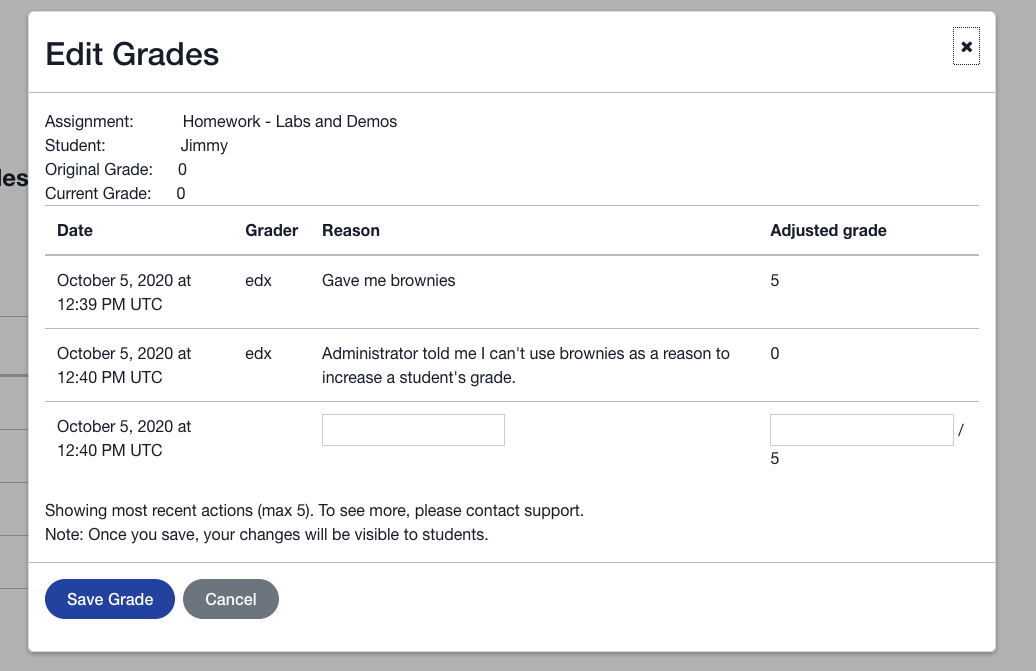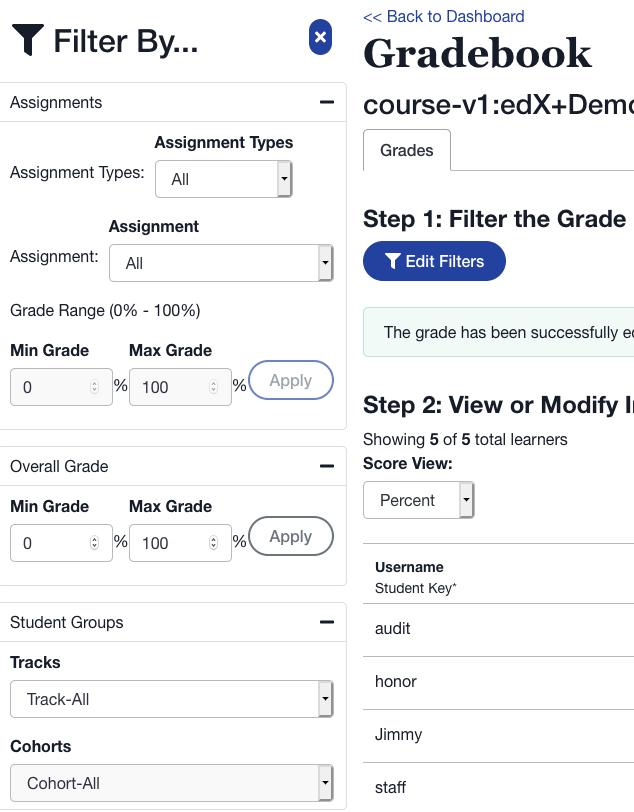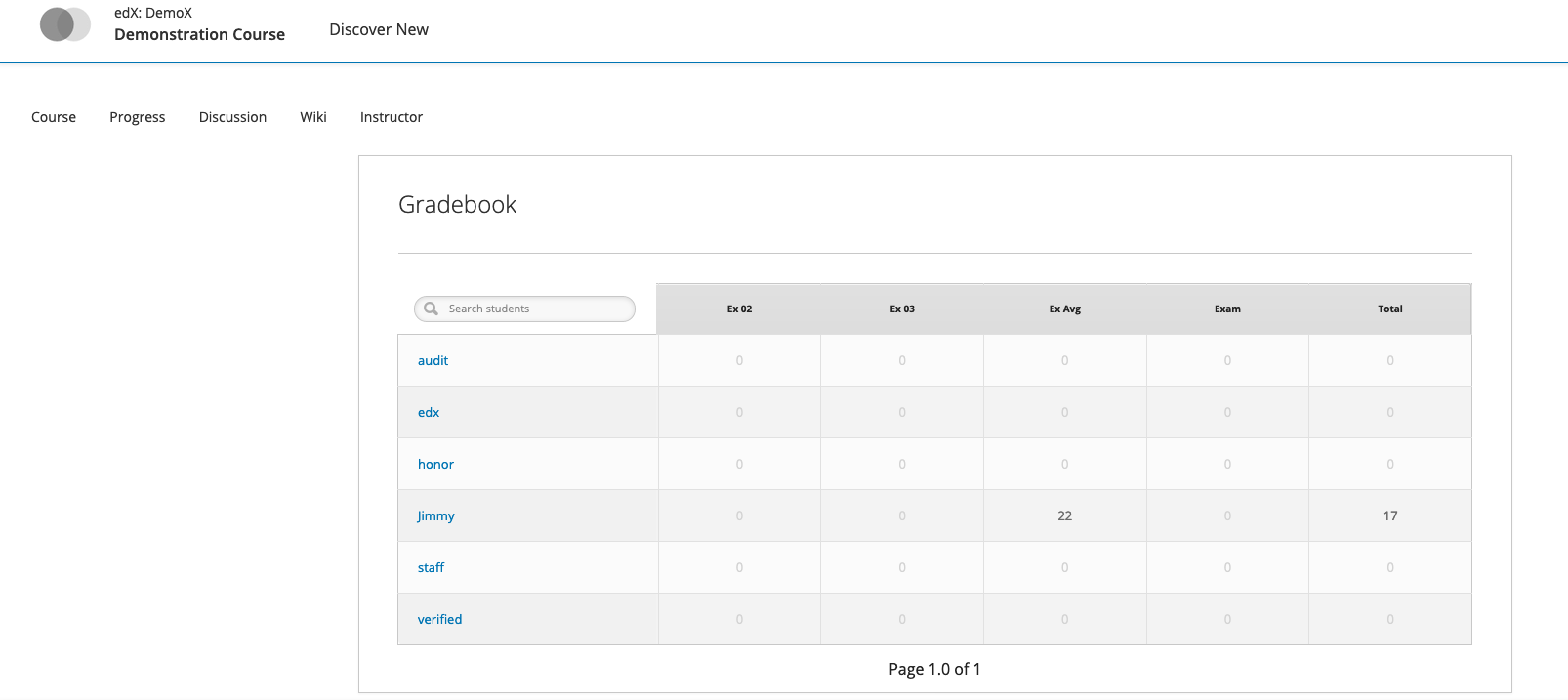The edX.org website opened in 2012 as a massive online learning destination with free courses that anyone could enjoy. Today, edX® tracks hundreds of thousands of learners. When the Open edX platform was released in 2013, the need to serve large audiences drove its features.
A system oriented around such large course sizes needed to manage grades in a consistent, predictable way. With little intervention, the system successfully handled scoring. As time has gone on, the cost of running an instance has gone down. Thankfully, you can now start your own LMS within a couple of hours. Online learning has proven itself, and continues to grow, demanding more versatility.
To keep grading simple, edX problems score automatically via course components. You answer a question right, and you get the points. Answer it wrong, and you don’t. This works great for massive courses– but it’s less helpful for smaller ones, or ones that offer more direct advisement. Instructors need the ability to override grades based on circumstances. Extra credit, technology issues, and personal assessments are all examples of when changing a grade is helpful.
Recognizing these needs, the Open edX team has begun work on a new editable gradebook. It is not yet available in a vanilla Open edX deployment, but it can be installed on any up to date instance. Let’s take a look at what the community built so far.
A Bit of Background
You can skip this if you’re not technically oriented, or just want to see what the editable gradebook looks like.
The Open edX community is developing ‘micro frontends’ like the gradebook. Micro frontends allow for more flexibility and rapid development of features that affect user experience. These React-based frontends use REST calls to the backend to provide a modernized experience.
This is an improvement over backend template rendering, as the frontend no longer requires the backend's instructions on how to arrange the page. As a result, we can use modern Javascript tooling.
Micro frontends aren’t easy to set up in production, but if you’re familiar with the edX devstack, you can play around with them by following the instructions in their README. Follow the instructions carefully– the gradebook may run but exhibit strange behavior if you do not. This project is still new.
Overview of The New Editable Gradebook
The new gradebook shows all of your students and their grades. You can rapidly filter through students by using a search bar in the upper right corner of the screen.
To modify an exercise, you click the grade.
You can enter a new grade here, along with a reason. This allows an audit trail so you can remember who changed what grade, and why.
If you have many exercises and grades to look through, you can narrow them down using a filter panel:
You can filter by tracks, cohorts, and current score. You can also filter by the assignment type (homework or exam) and the particular assignment.
Comparison with the legacy (current) gradebook
You might ask, how does the current (legacy) gradebook compare with the new, editable one?
The legacy gradebook shows you an overview of the grades, much like the new one does.
However, there’s no option to edit the grades on the current interface. When you click on a learner’s name, you are simply taken to their progress page, with no option to edit the grade.
The new gradebook currently doesn't provide individual links to each learner's Progress page. But other than that, the new editable gradebook handles everything the legacy gradebook does, and then some!
Final Thoughts
The new editable gradebook offers many feature advantages over the old one. If you have a need for more fine-grained control over grading, it’s definitely worth a try! We’ll be covering more of these Micro Frontend projects as time goes on.
Since the editable gradebook is not available on a vanilla Open edX deployment, we're happy to install it for you. Simply drop us an email at contact@opencraft.com.
Photo by Green Chameleon on Unsplash